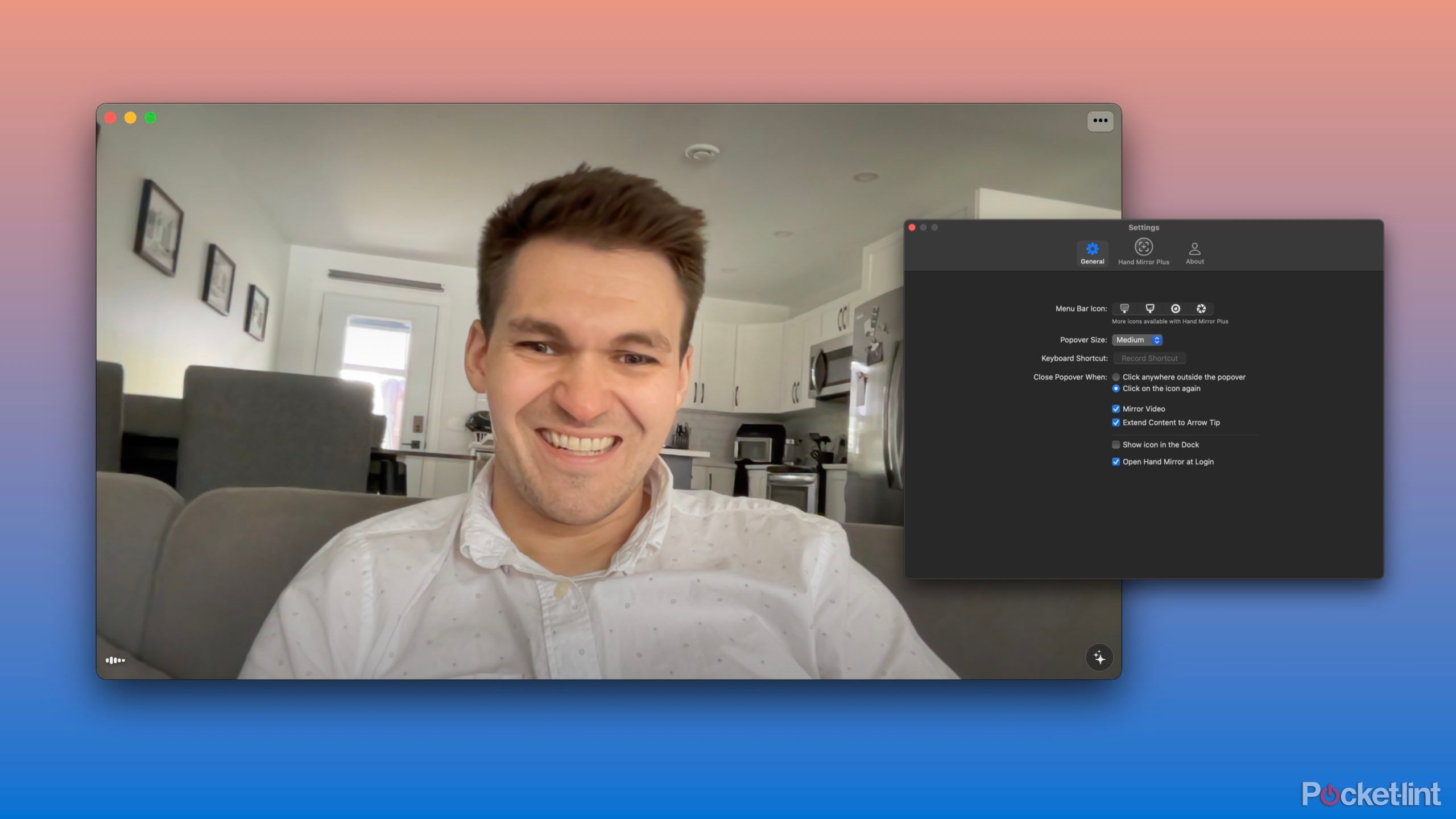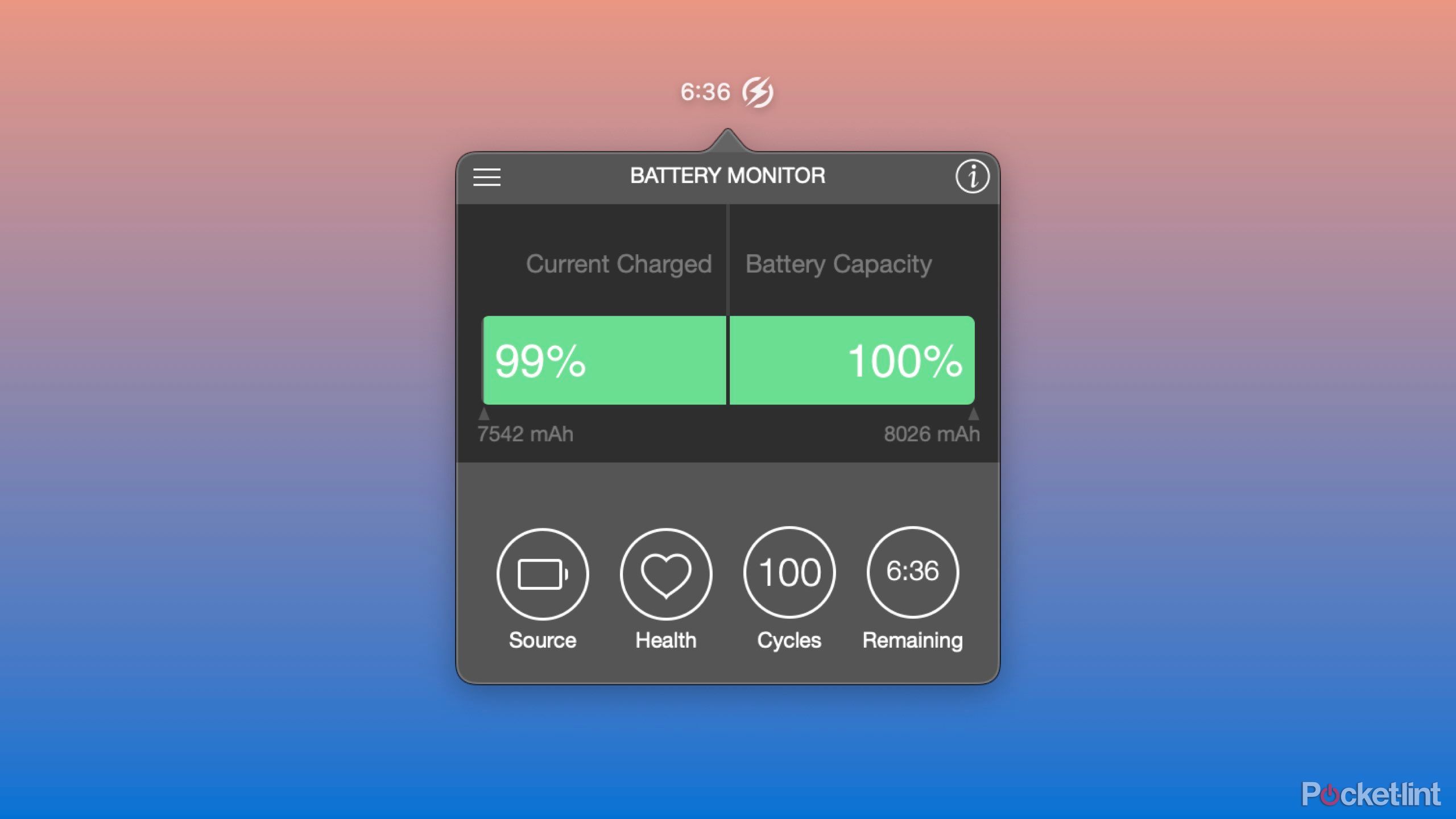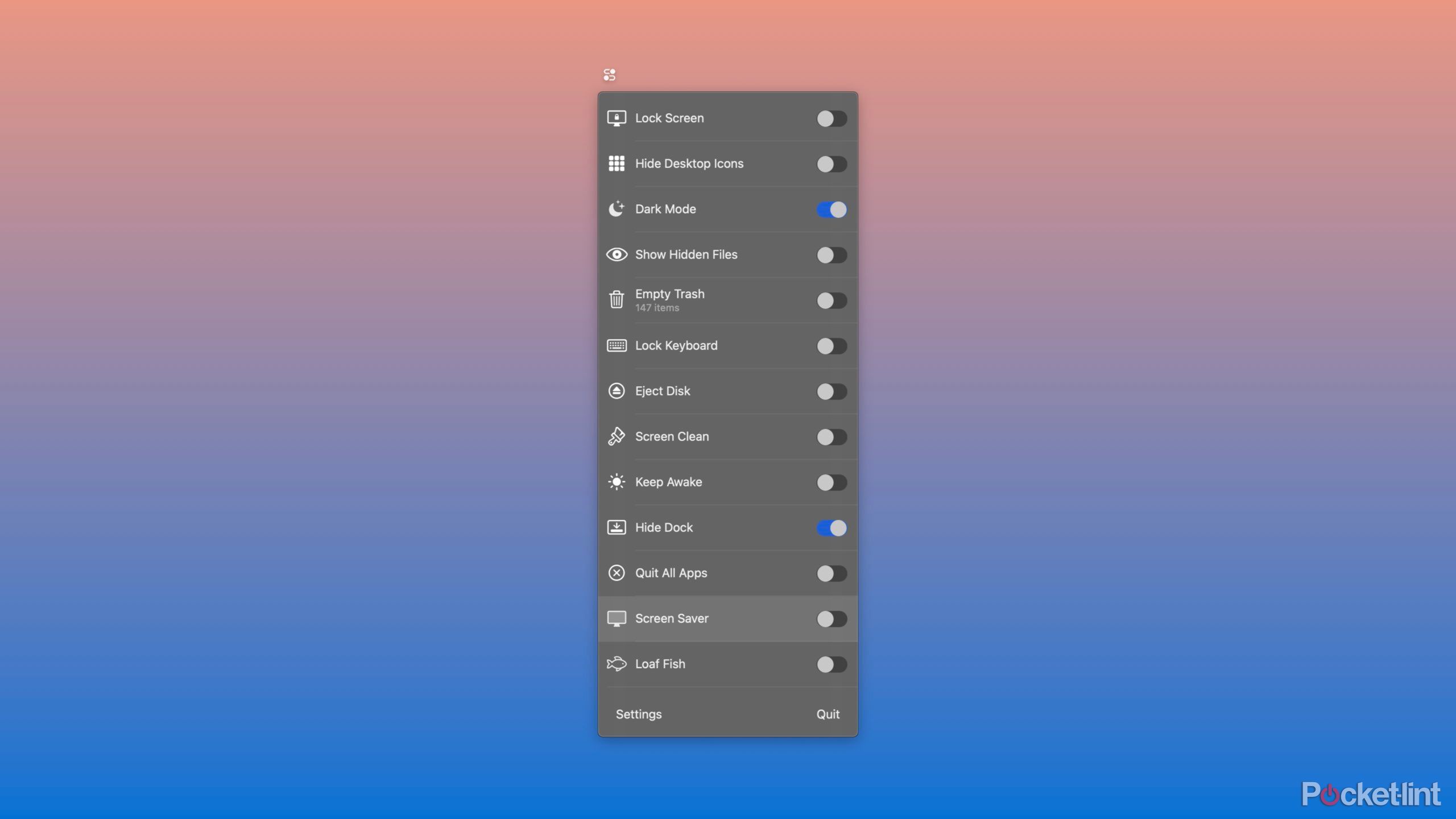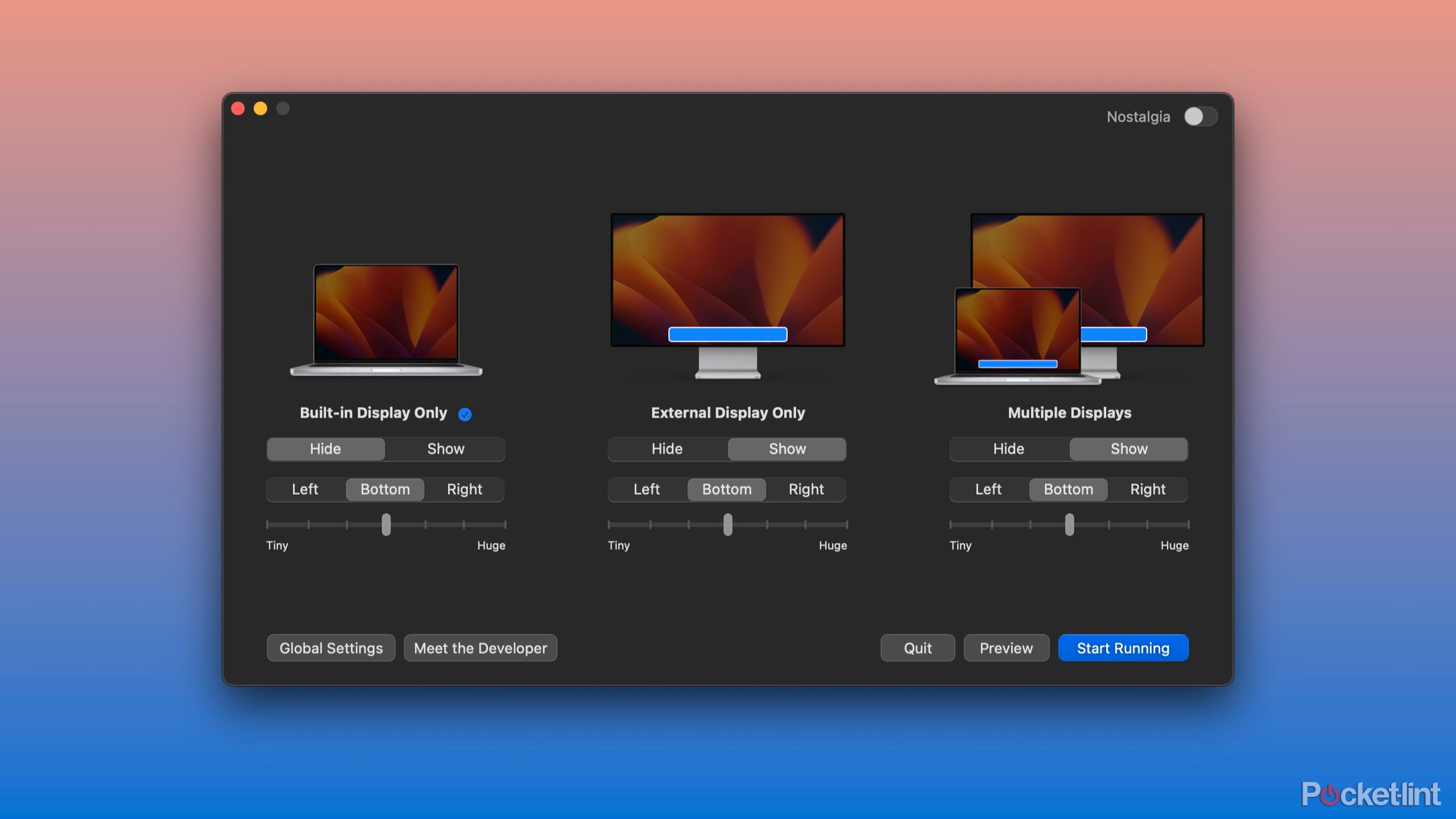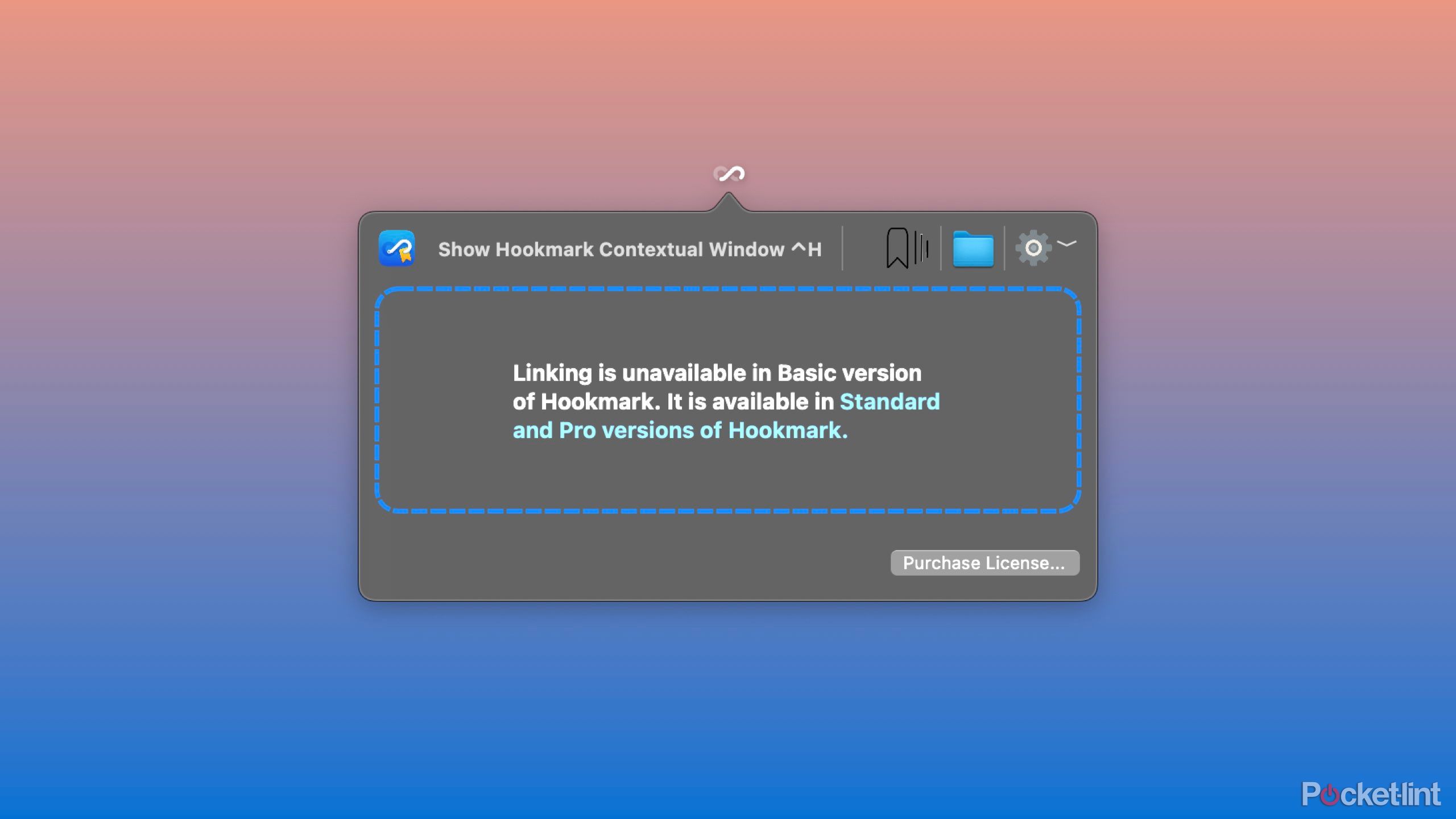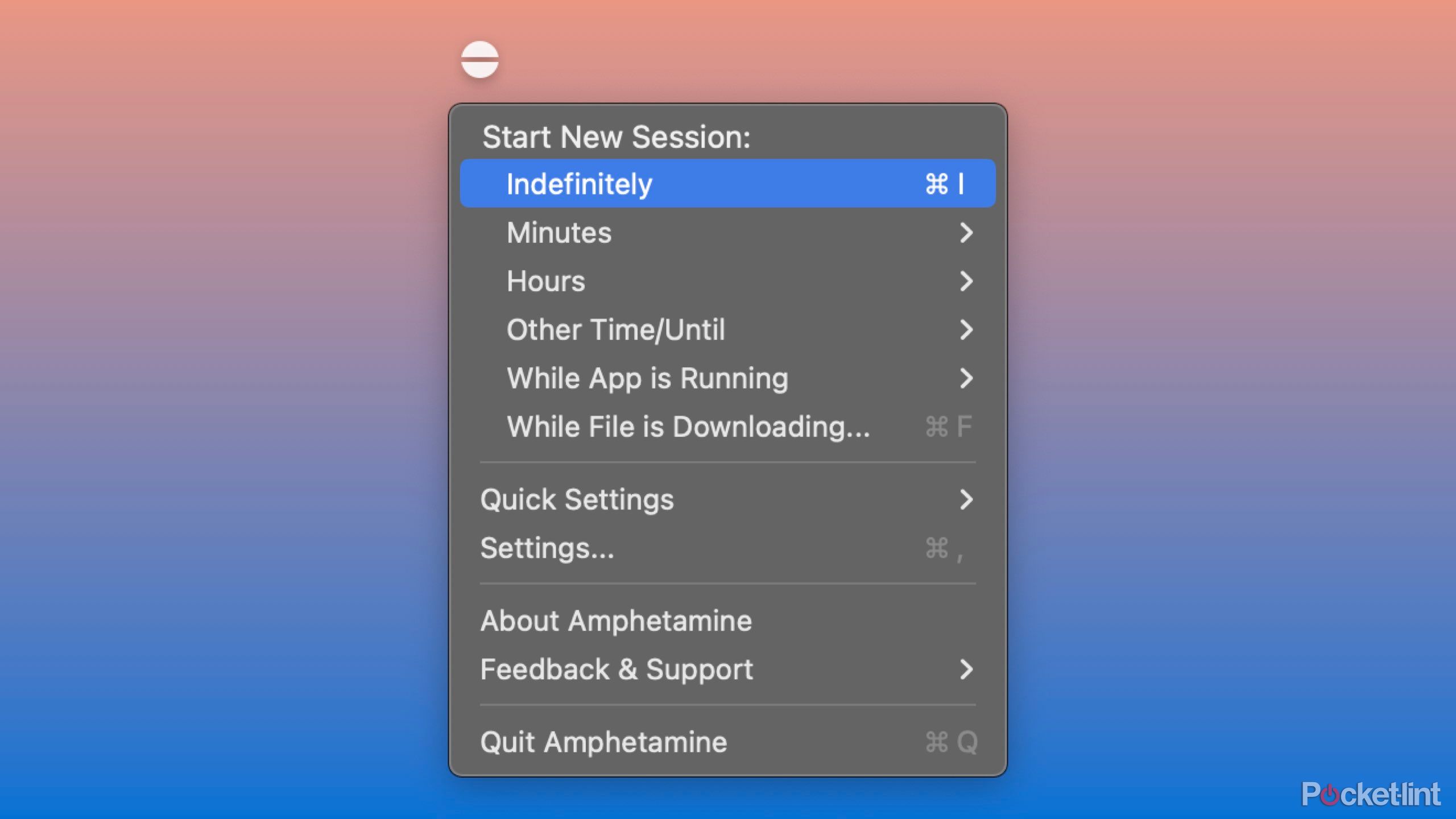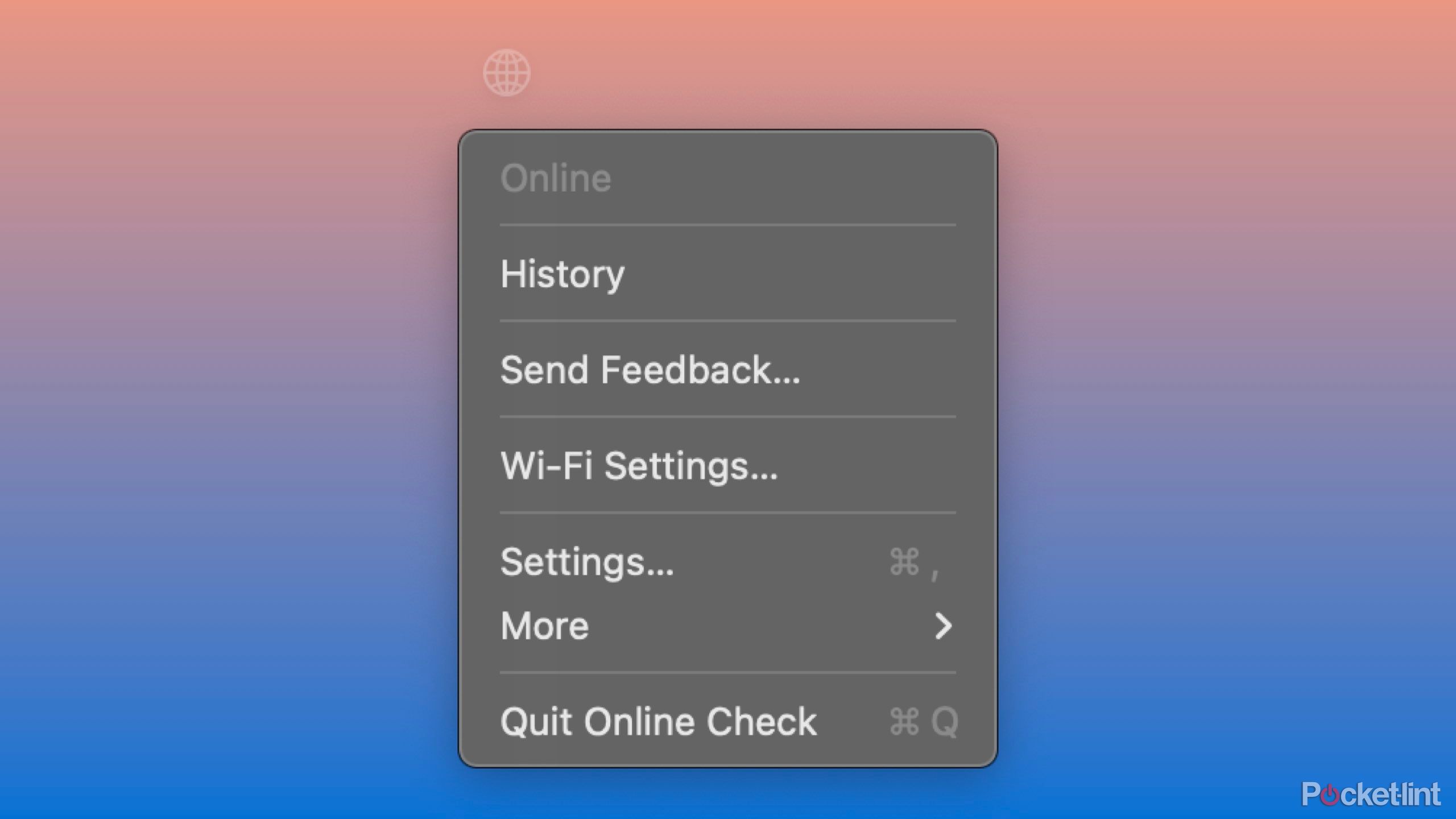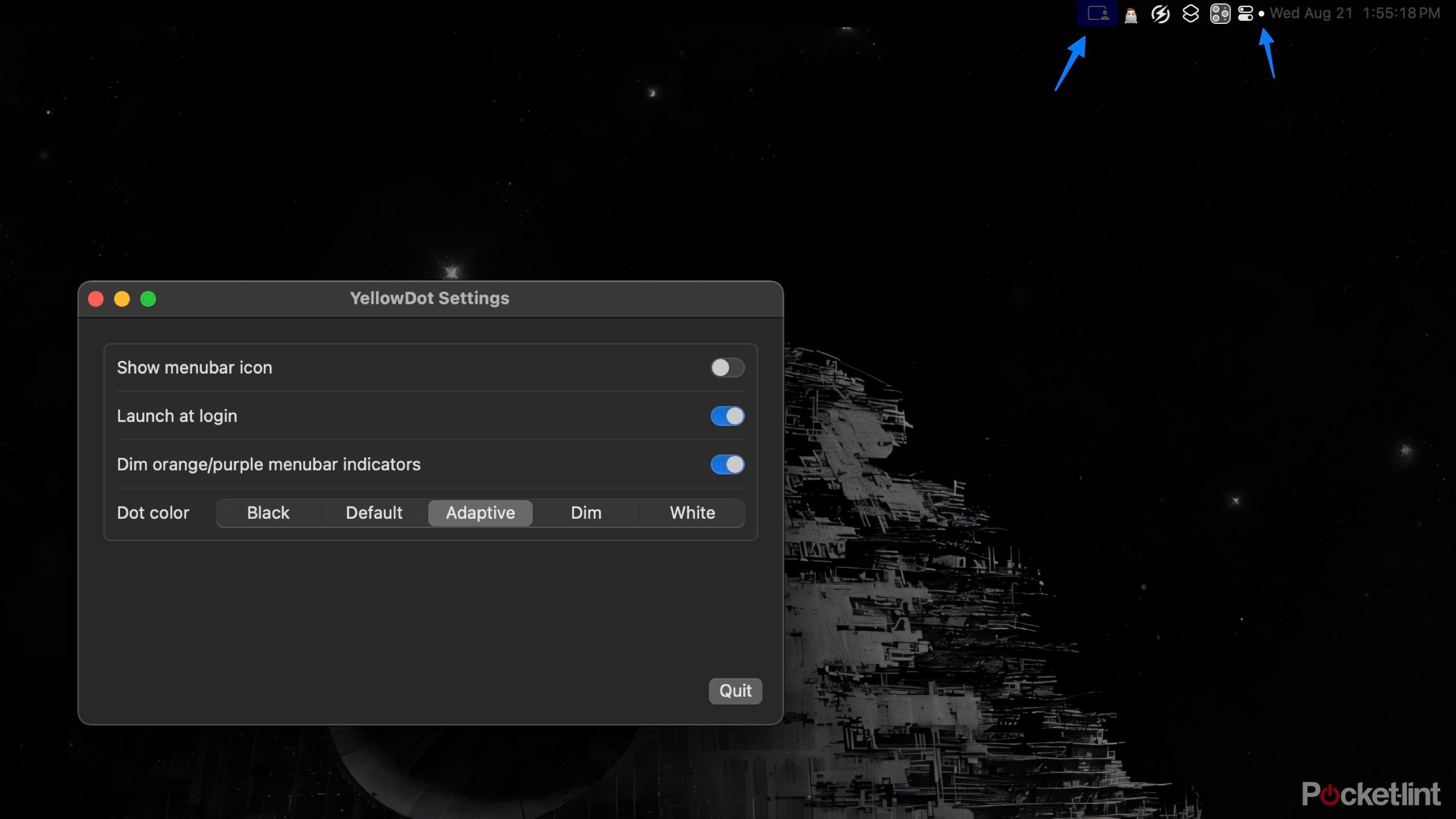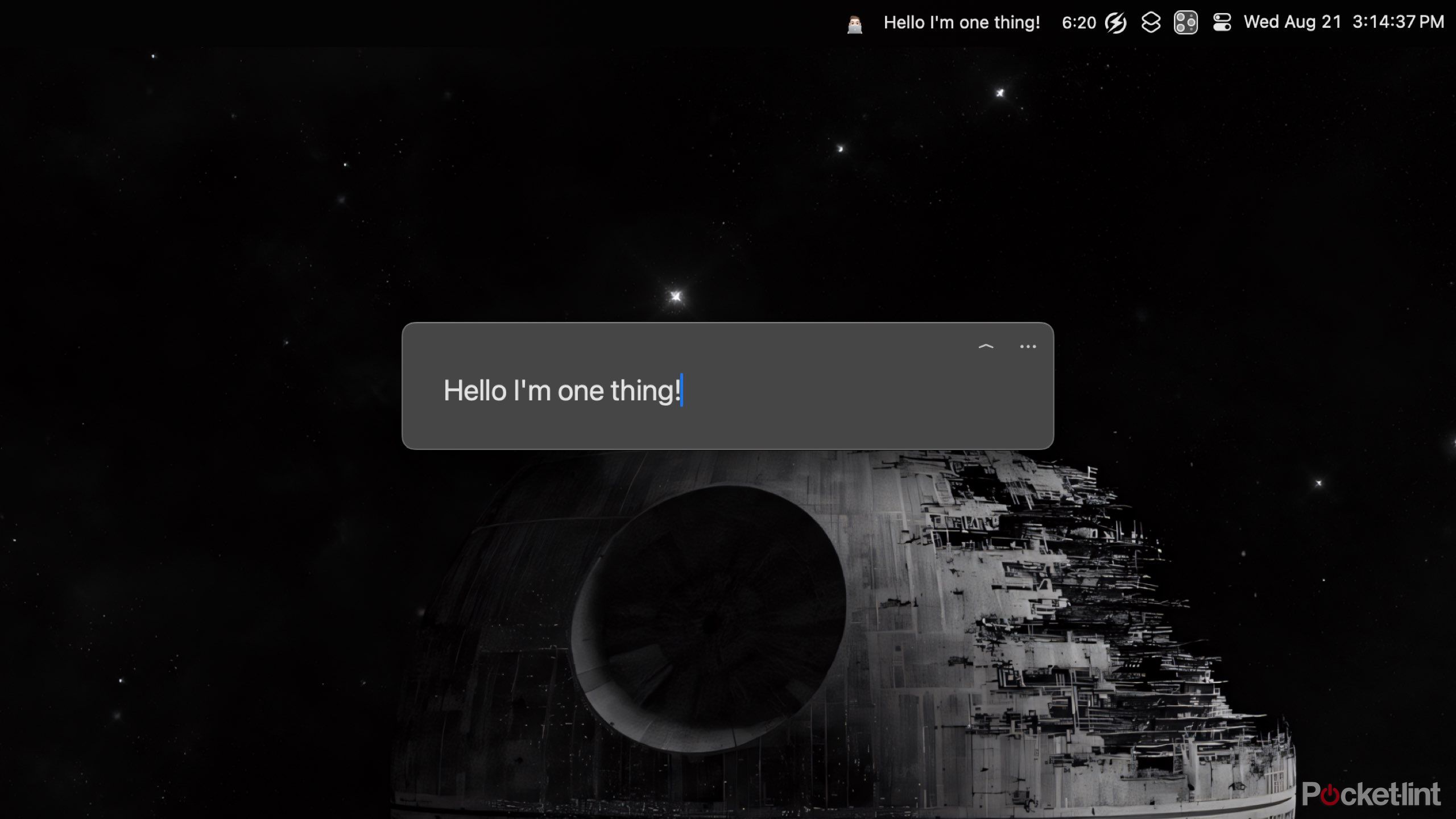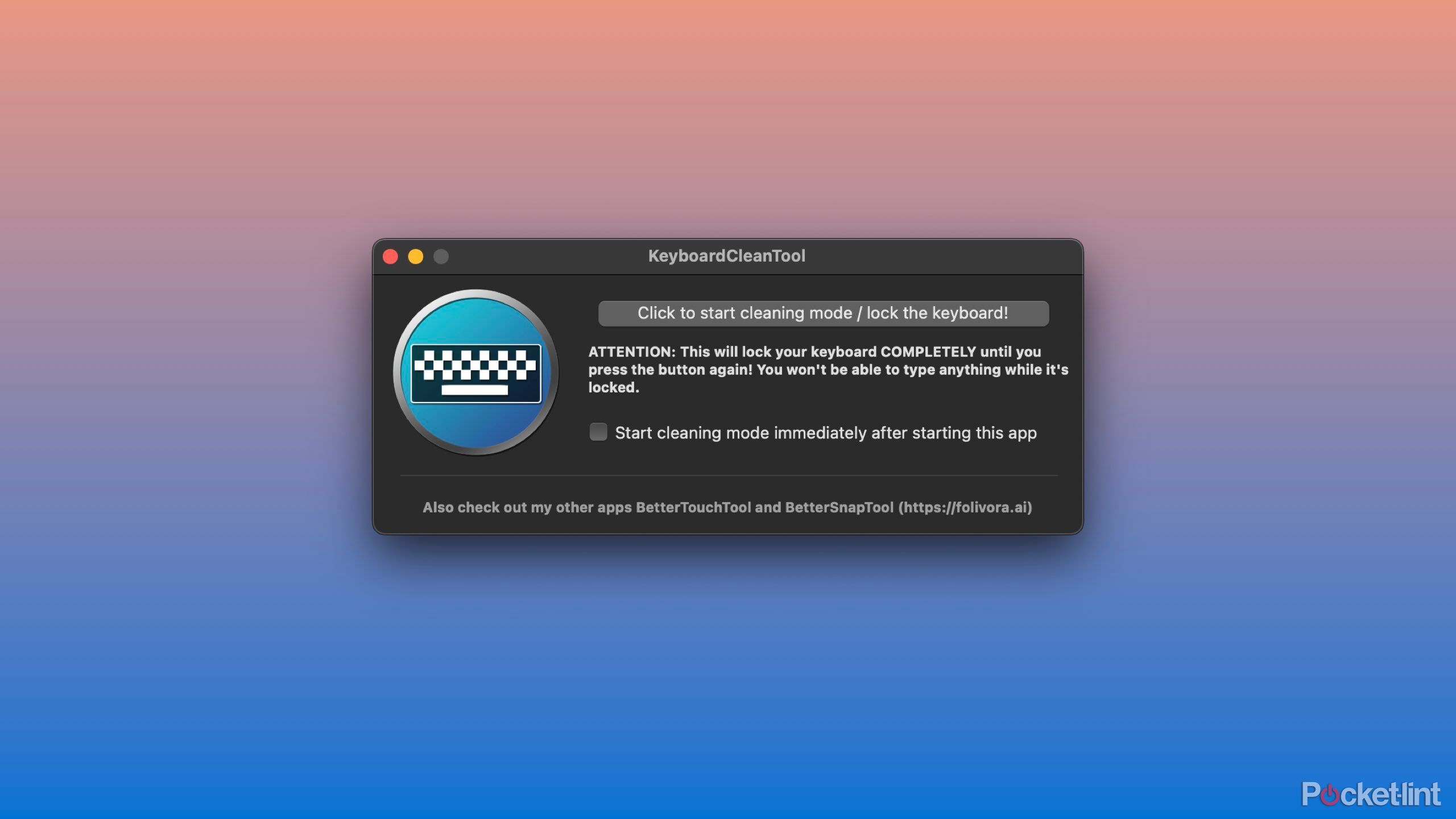Key Takeaways
- Utilities are lightweight Mac apps that enhance and streamline your workflows.
- There are endless numbers of free utilities that can help improve your productivity.
- Utilities cover a range of functionalities, from menu bar management to network connection monitoring to keeping your Mac awake.
Apple continues to do an incredible job implementing new features into macOS. However, when truly maximizing your productivity on a Mac, you may seek a tool with a little more power or functionality. That’s where utilities come into play. A utility on macOS is a lightweight app that runs in the background to provide or improve the native user experience. Utilities aren’t like most apps, where they’re used to complete work. Instead, utilities are leveraged to make workflows smoother and more streamlined.
A utility on macOS is a lightweight
app
that runs in the background to provide or improve the native user experience.
Fortunately, you don’t need to spend a fortune to get some of these great tools. Here are 13 of my favorite Mac utilities to elevate your Mac experience without spending a dime.
1 Ice

Ice
A powerful, free menu bar manager for macOS.
This article covers a lot of menu bar apps. If you’re like me, you’ll probably install more than you have space for. Therefore, a menu bar manager is essential. While I used to use Bartender, I stopped after reporting of a concerning acquisition. After some research, I chose the free menu bar manager, Ice. Ice allows you to hide menu bar icons under two tiers. You can reveal the first tier by selecting the Ice icon. I chose to customize mine and put my Memoji. The second tier is under ‘Show the Always-Hidden Section’ for those icons that are more rarely used. Ice is still under active development, and the developer continues working on new features.
2 Rocket
Emoji input made much easier

Rocket
Instantly access and insert emojis and symbols using a quick shortcut.
Rocket is the best app you could ever ask for if you’re a frequent emoji user. This utility has you set a custom trigger; for me, it’s a double colon (::), and when entering it, you can continue typing the name of an emoji. Hit return, and you’ve added it. Rocket makes adding emoji to text far more efficient than using the native emoji picker. Plus, you can rename and add aliases to emojis for emojis you think should be called something else. Rocket also offers a $10 upgrade for some pro features.
3 Hand Mirror
Check your appearance before any call

Hand Mirror
Quickly access your webcam from the menu bar for checking your appearance before video calls.
Hand Mirror provides quick access to your Mac’s webcam with a single click from the menu bar. Whether you’re about to join a video call or just need a quick glance at your appearance, Hand Mirror makes it easy and convenient to check how you look.
For $5.99, you can upgrade to Hand Mirror Plus to adjust window placement, gain a notch trigger, and much more.
4 Battery Monitor
Time estimates for your Mac’s battery

Battery Monitor
Monitor your Mac’s battery health and charge time from the menu bar.
Battery Monitor offers glanceable insights into your Mac’s battery health and usage from your menu bar. It tracks battery cycles and capacity and alerts when the battery is running low, helping you be more aware of your usage. My favorite Battery Monitor feature is its time estimates for how much charge I have left and how much it’ll be until I’m fully charged again.
5 AnySwitch
Effortlessly toggle system settings

AnySwitch
A versatile tool for managing and toggling system settings directly from the menu bar.
AnySwitch is a versatile menu bar app that easily lets you toggle various system settings on your Mac. A few available settings include activating your Lock Screen, hiding desktop apps, locking your keyboard for screen cleaning, and stopping your Mac from sleeping. Of course, there are many more, too, all of which you can customize their position on the list or show altogether. AnySwitch has an in-app purchase for $4.99 for more features.
6 HiDock
Customize dock placement across multiple displays

HiDock
Customize your macOS dock appearance and behavior based on your connected displays.
HiDock is a utility that enhances your Mac’s Dock by allowing you to customize its behavior across multiple monitors. It lets you set different Dock positions and sizes for each display, ensuring a consistent and personalized workspace layout. Personally, I use HiDock to hide my dock when using my MacBook without a display but show it when connected to my Apple Studio Display.
7 Hookmark
Create links for files in Finder
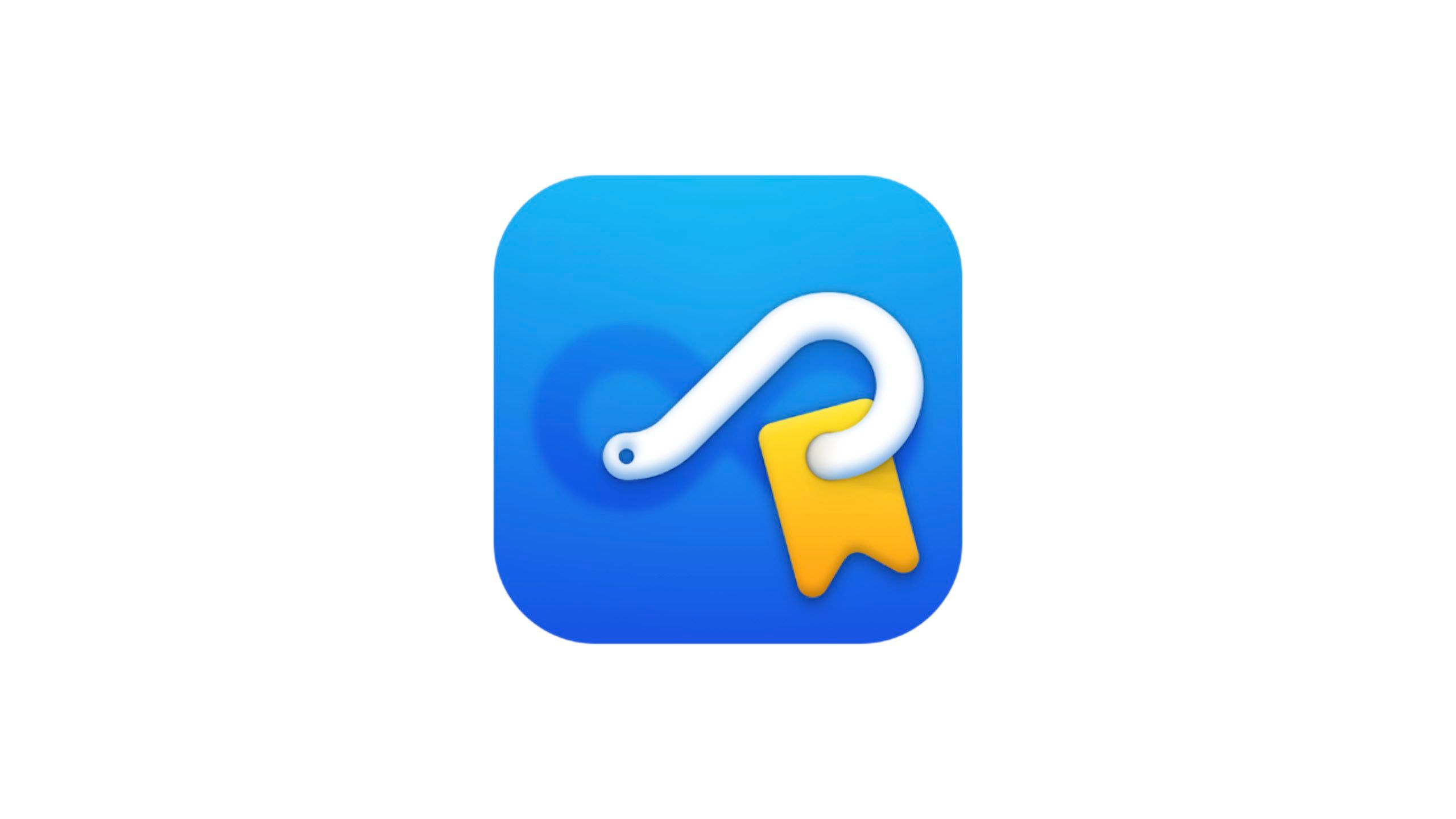
Hookmark
Link and access related information across different apps and files with ease.
Hookmark is a powerful productivity tool that connects your files, emails, web pages, and more through context-aware links. The free version of Hookmark allows you to easily create URLs for files on your Mac, which you can quickly find. Personally, I use Hookmark a lot to add a file URL to Reminders. Users can upgrade to the standard tier for $29.99 and the Pro tier for $69.99 to unlock more features.
8 Amphetamine
Never let your Mac fall asleep

Amphetamine
Keep your Mac awake and prevent it from sleeping with one click from your menu bar.
Amphetamine is a simple app that prevents your Mac from sleeping or activating the screensaver. Keeping your screen active can be helpful for a remote computer, long processes, and presentations. Amphetamine gives you easy control over your Mac’s screen saver with a single click from the menu bar.
9 Online Check
Easily check your network connection status

Online Check
Monitor your internet connection status and receive alerts when it drops.
When the internet stops working on your Mac, the first check is to ensure it’s still connected to Wi-Fi. What’s frustrating is when we show connected, but there is no internet connection. Online Check is a lightweight tool that monitors your internet connection, not your Wi-Fi, and notifies you of any outages.
10 YellowDot
Make Apple’s privacy indicators blend in

YellowDot
A utility that blends Apple’s privacy indicators into your menu bar.
YellowDot is an ecstatic-focused utility that blends Apple’s yellow recording, blue location, and purple screen capture dots black or white into your utility bar. The screen capture and microphone icons can also dimmed. Privacy is important, but Apple’s constant addition of new icons can restrict the limited space in the menu bar. YellowDot addresses some of the visual frustrations of those privacy indicators.
11 Dropover
Quickly create a temporary file shelf

Dropover
Simplify file dragging and dropping by temporarily holding files in a customizable, floating shelf.
Dropover is a handy drag-and-drop utility that creates a temporary virtual shelf where files are copied, making it easy to move files between apps or folders. Dropover allows you to collect and organize them before dropping them to their final destination, simplifying file management. You can activate a Dropover shelf via a keyboard shortcut or by quickly shaking your curser.
12 One Thing
Reminder yourself of that important phrase

One Thing
A simple menu bar app for showing a single quote or sentence while working.
One Thing is about as minimal as a Mac utility can get. With One Thing, you can add a line of text that lives in your menu bar. Whether you want to stay motivated or be reminded, One Thing is a simple yet effective way to remember something by glancing at your menu bar.
Disable the keyboard for hassle-free cleaning

KeyboardCleanTool
Lock your keyboard for easy cleaning without triggering unwanted keystrokes.
KeyboardCleanTool is designed to temporarily disable your keyboard, allowing you to clean it without accidentally typing or triggering shortcuts. While butterfly keyboards of old are no longer standard, cleaning your keyboard regularly is still an excellent maintenance task, particularly for pet owners and snackers who eat near their computers.
Trending Products

Thermaltake Tower 500 Vertical Mid-Tower Pc Chassis Helps E-ATX CA-1X1-00M1WN-00

LG UltraWide QHD 34-Inch Pc Monitor 34WP65C-B, VA with HDR 10 Compatibility and AMD FreeSync Premium, Black

Sceptre Curved 24-inch Gaming Monitor 1080p R1500 98% sRGB HDMI x2 VGA Construct-in Audio system, VESA Wall Mount Machine Black (C248W-1920RN Sequence)

Logitech MK270 Wi-fi Keyboard And Mouse Combo For Home windows, 2.4 GHz Wi-fi, Compact Mouse, 8 Multimedia And Shortcut Keys, For PC, Laptop computer – Black

MSI MPG GUNGNIR 110R – Premium Mid-Tower Gaming PC Case – Tempered Glass Facet Panel – 4 x ARGB 120mm Followers – Liquid Cooling Assist as much as 360mm Radiator – Two-Tone Design

Lenovo V15 Laptop computer, 15.6″ FHD Show, AMD Ryzen 5 5500U Hexa-core Processor (Beat Intel i7-1065G7), 16GB RAM, 512GB SSD, HDMI, RJ45, Numeric Keypad, Wi-Fi, Home windows 11 Professional, Black

Lenovo Ideapad Laptop computer Touchscreen 15.6″ FHD, Intel Core i3-1215U 6-Core, 40GB RAM, 1TB SSD, Webcam, Bluetooth, Wi-Fi6, SD Card Reader, Home windows 11, Gray, GM Equipment

ASUS RT-AX5400 Twin Band WiFi 6 Extendable Router, Lifetime Web Safety Included, Immediate Guard, Superior Parental Controls, Constructed-in VPN, AiMesh Appropriate, Gaming & Streaming, Sensible Dwelling